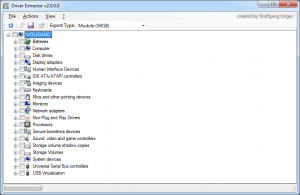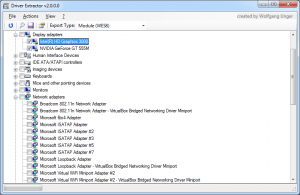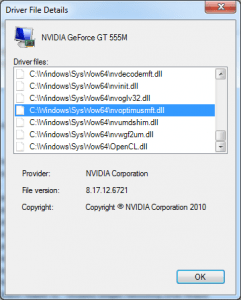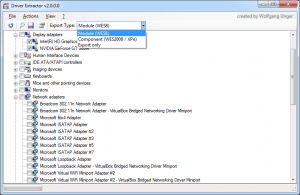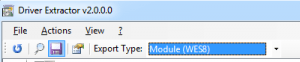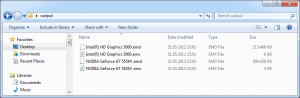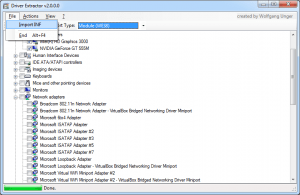I have created a new version of my tool Driver Extractor which is now capable of creating Modules for Windows Embedded Standard 8 CTP1. The tool allows you to extract already installed drivers from your system with just a few clicks.
For the export you can also choose to package the driver into a Module (EMD) for Windows Embedded Standard 8 CTP1, a Component (SLD) for Windows XP Embedded & Windows Embedded Standard 2009 or you can just export the files.
The tool can be very helpful if you just have a system that has all the drivers pre-installed and you don’t have the driver CD at hand. It also saves you a lot of time because you don’t need to work with Module Designer or Component Designer to create your packages.
With the new version you can also import an INF file to create a component out of it – so the driver must not be installed on the system to extract it.
Also there are enhancements and bugfixes for the extraction routine.
Usage
Run the tool and select the devices of which you want to extract the drivers from.
Double-click a device to see which files are installed for the current device.
In the toolbar you can select the output format:
- Windows Embedded Standard 8 CTP1 Module (EMD)
- Windows XP Embedded / Windows Embedded Standard 2009 Component (SLD)
- Export only
Click the Export button and select an output directory.
This will export all drivers to the selected format in the specified output folder.
If you want to convert a driver to a module or component you can select File / Import INF and select the INF file of the driver.
Then again select an output folder. Driver Extractor will create the package there.