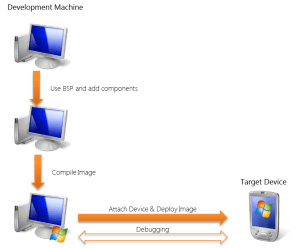Reasons for Windows Embedded CE 6.0 R3
Image Build Process
The Windows Embedded CE 6.0 R3 image is build on a development machine using Visual Studio 2005.
With Platform Builder you can build the operating system image and even change the source code of the OS.
To start a new image you should use an existing board support package (BSP) which already contains drivers for the target hardware.
Finally you compile the image and attach to the device to deploy the image, for example via USB or ethernet.
In case you have built an debug image you can connect Visual Studio to the device to debug the OS and your applications.
Licenses and Toolkit
| License Number | Description | Notes |
| ZH5-00019 | Windows Embedded CE 6.0 Core | Please check with the License Assessment tool which version you need. Each device needs one license |
| TNA-00004 | Windows Embedded CE 6.0 Core Plus | Please check with the License Assessment tool which version you need. Each device needs one license |
| 884-00341 | Windows Embedded CE 6.0 Pro | Please check with the License Assessment tool which version you need. Each device needs one license |
| 9CQ-00024 | Windows Embedded CE 6.0 Vertical Network Projector | Special license for Network Projectors |
| 9CQ-00035 | Windows Embedded CE 6.0 Vertical | Special license for vertical solutions of CE |
| 814-00336 | Windows Embedded CE 6.0 R3 Platform Builder | Toolkit to create your Windows Embedded CE images – only needed once Per toolkit you have 2 free support cases included! |
Availability and Support
| Available | End of Mainstream Support | End of Extended Support |
| 28.02.2022 | 09.04.2013 | 10.04.2018 |