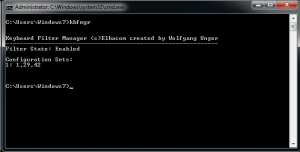The Keyboard Filter Driver allows you to block any unwanted key combination or even single keys. This is done by a kernel mode filter driver which filters out the key presses before they are processed by the system.
Examples for unwanted key combinations on an embedded system are: Ctrl+Alt+Delete, Ctrl+Shift+Esc, Win+E, etc. All these key combinations can be filtered with this driver.
The driver is available for Windows Embedded Standard 7 only and ships can be installed easily with a single setup file.
Configuration
The configuration is done via the command line tool kbfmgr.
Usage:
/enable Enables the filter driver
/disable Disables the filter driver
/addset <+|->scancode
/modifyset <setid> <+|->scancode[,<+|->scancode[,…]] Modifies a new set of filtered scancodes
/deleteset <setid> Deletes a set
Scancodes
The scancodes for the keys must be entered in decimal format.
A full list of all scancodes of the English keyboard layout can be found here: http://www.win.tue.nl/~aeb/linux/kbd/scancodes-1.html
Sample configuration
To block LCtrl + LShift + Esc please run the following command:
kbfmgr /addset +1,+29,+42
After you have entered the command restart the device to apply the settings.
Installation
Run Setup.exe directly on the target device and follow the instructions of the wizard.
To enable the filter driver run
kbfmgr /enable
After running the command restart the device to apply the settings.