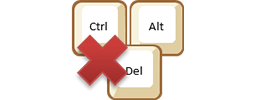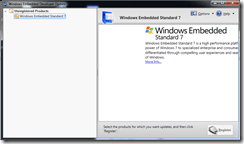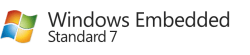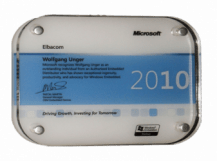NEWS Section
A free Keyboard Filter Driver for Windows Embedded Standard 7 from Elbacom
The Keyboard Filter Driver allows you to block any unwanted key combination or even single keys. This is done by a kernel mode filter driver which filters out the key presses before they are processed by the system. Examples for unwanted key combinations on an embedded system are: Ctrl+Alt+Delete, Ctrl+Shift+Esc, Win+E, etc. All these key combinations can be filtered with this driver. The driver is available for Windows Embedded Standard 7 only and ships can be installed easily with a single setup file.
Zsolt Szanya has received the Circle of Excellence Award 2010
Zsolt Szanya has received the "Circle of Excellence Award 2010" for his oustanding work in sales an business development in Eastern Europe.
Elbacom Embedded Magazine – Issue 1 – AVAILABLE NOW!
Elbacom has published its own Embedded Magazine which covers all topics of Microsoft Windows Embedded. The Magazine is available for free online and can be ordered for free as a print version.
Windows Embedded Developer Update is now available
Microsoft has released it Windows Embedded Developer Update tool which updates the tools of several Windows Embedded Toolkits. For now only Windows Embedded Standard 7 is supported but support for Compact 7 has already been announced. To download the free tool visit the Microsoft WEDU site: http://www.microsoft.com/windowsembedded/en-us/products/westandard/developer-update.mspx
Windows Embedded Standard 7 is now available
Windows Embedded Standard 7 is now available to order and is on stock. Also Evaluation versions can be ordered now! Windows Embedded Standard 7 is the newest Embedded release based upon Windows 7 Ultimate. It is available for both 32 bit and 64 bit platforms. Splitted in 150 feature packages and more than 300 driver packs - Windows Embedded Standard 7 offers a high flexibility to build a system fitting your needs.
Unique Tool for Windows Embedded Standard 7: DISMUI
The Deployment Image Servicing and Management Tool User Interface (DISMUI) allows you to modify your Windows Embedded Standard 7 image by using an easy to use graphical user interface. By using DISMUI you can add and/or remove Feature Packages at any time by just selecting the packages. The software will take care of the rest. A dependency check ensures that all needed Feature Packages are selected. With DISMUI there is no need to use the DISM.exe command line anymore!
Wolfgang Unger receives Microsoft MVP Award 2010
View the MVP Profile Wolfgang Unger received the Microsoft MVP Award 2010. Microsoft is pleased to recognize and award its Most Valuable Professionals (MVPs). The MVP Award is given to thank individuals for their exceptional contributions to technical communities worldwide. When a community participant sees an MVP in a technical community, whether in a newsgroup, as a user group host, a conference speaker, or a respondent in forums, that community participant can be confident that the information shared by the MVP will be of the highest caliber and will help every user make the most of the technology. Worldwide more than 100 million users participate in technical communities; 85 of these users are active Microsoft MVPs in the category Windows Embedded.
Wolfgang Unger received Developer of the Year Award from Microsoft
Microsoft recognizes Wolfgang Unger as an outstanding individual from an Authorized Embedded Distributor who has shown exceptional ingenuity, productivity, and advocacy for Windows Embedded
XP Professional for Embedded Systems SP3 – MUI + Change Productkey hotfix from Elbacom
Symptoms If you have XP Professional Embedded with an MUI package – e.g. German installed and applied and you try to change the Product Key via the Telephone activation window (msoobe /a) the window will just hang after you click “Change Product Key”. Solution Contact us and we will send you a tool which fixes the issue automatically. The program can be run in manual mode which displays all the MUI packages which needs a patch. It can be also runned in unattended mode so the patch will be applies automatically to all MUI packages without any prompt.