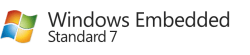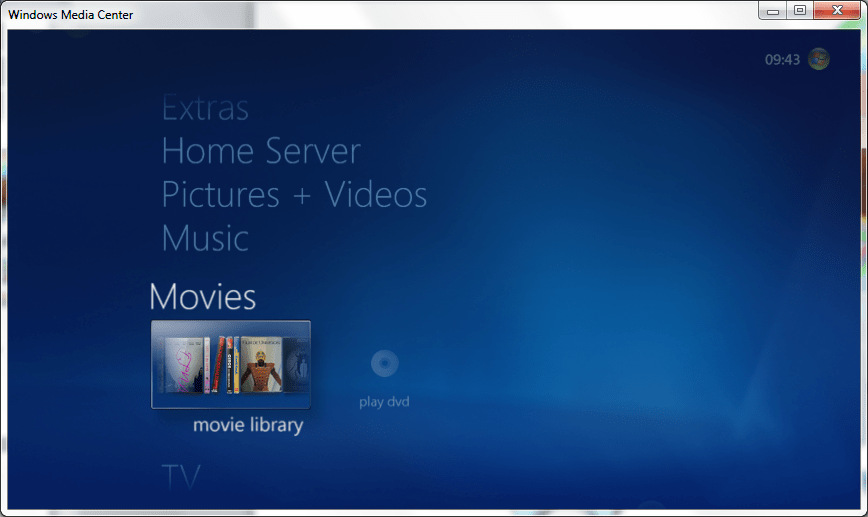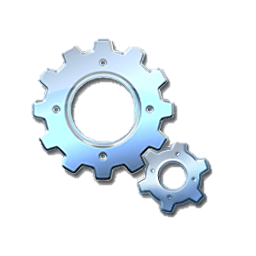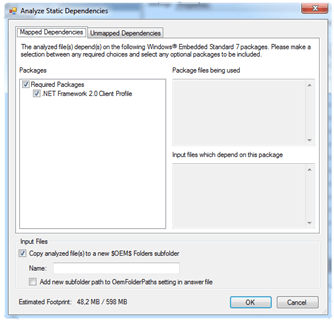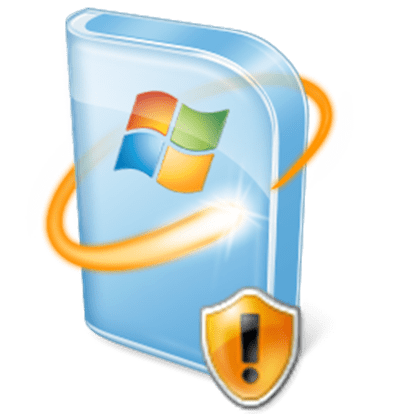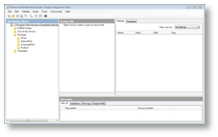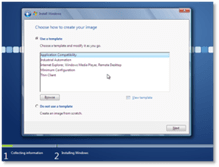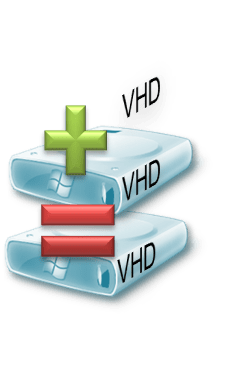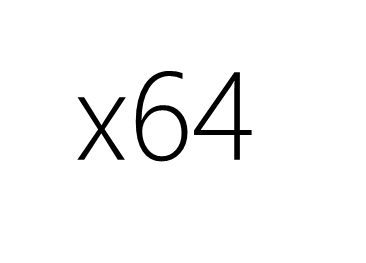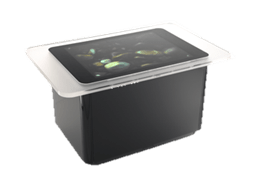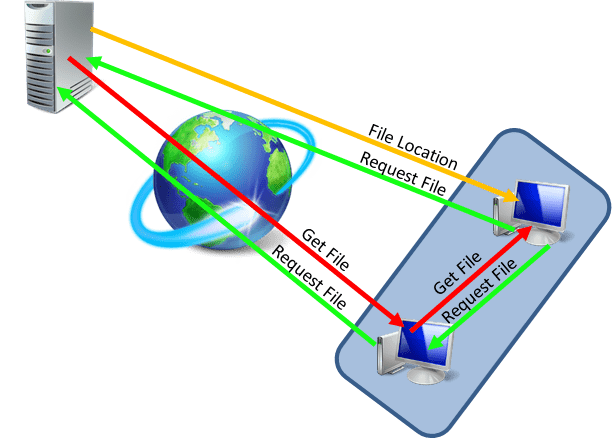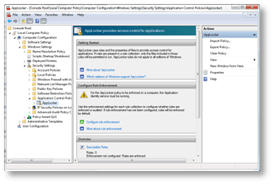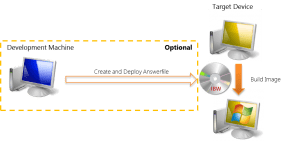Proces tworzenia obrazu
Windows Embedded Standard 7 oferuje nowy i łatwy sposób tworzenia obrazów. Obraz jest tworzony bezpośrednio na sprzęcie docelowym za pomocą Image Build Wizard. Narzędzie to oferuje łatwy w użyciu graficzny kreator konfiguracji, podobny do zwykłej konfiguracji systemu Windows 7, który prowadzi użytkownika przez cały proces tworzenia obrazu.
Alternatywnie można użyć edytora konfiguracji obrazu na komputerze programistycznym, aby wstępnie skonfigurować obraz i utworzyć plik odpowiedzi. Ten plik odpowiedzi może być używany razem z Image Builder Wizard na urządzeniu docelowym, aby uruchomić konfigurację bez nadzoru.
Wersja E, P i C
Windows Embedded Standard jest dostępny w różnych wersjach.
Wymagana licencja zależy od tego, które funkcje będą używane na obrazie.
Poniżej znajduje się podsumowanie funkcji dostępnych w różnych wersjach.
Uwaga: Windows Embedded Standard 7 Service Pack 1 wprowadzi nowe pakiety funkcji zgodności SKU.
Pakiety te ułatwiają wybór określonej wersji. Na przykład po dodaniu pakietu zgodności SKU WES7E będą działać tylko funkcje zawarte w tym pakiecie. Wszystkie inne funkcje, takie jak Windows Media Center, zostaną dezaktywowane.
Pełną listę można znaleźć tutaj.
| Zaawansowane funkcje dla przedsiębiorstw | ||
| WES7E | WES7P | |
| Funkcje dla przedsiębiorstw | ||
| Zakresy wyszukiwania w przedsiębiorstwie | ||
| BranchCache | ||
| DirectAccess | ||
| Tryb Windows XP | ||
| Powłoka i interfejs użytkownika | ||
| WES7E | WES7P | |
| Interfejs użytkownika | ||
| Obsługa tabletów PC | ||
| Windows Touch | ||
Licencje i zestaw narzędzi
| License Number | Opis | Uwagi |
| 7WT-00049 | Windows Embedded Standard 7 E Runtime License |
Wersja E - każde urządzenie wymaga jednej licencji |
| 7WT-00050 | Windows Embedded Standard 7 P Runtime License |
Wersja P - każde urządzenie wymaga jednej licencji |
| 2QG-00003 | Windows Embedded Standard 7 C Runtime License |
Wersja C - każde urządzenie wymaga jednej licencji na podłączone urządzenia multimedialne (dekodery, ...). |
| 5CA-00039 | Windows Embedded Standard 7 Toolkit - z dodatkiem SP1 | Toolkit to create your Windows Embedded Standard 7 SP1 images – only needed once Per toolkit you have 2 free support cases included! |
Please Note: Product Keys for the this product are no longer shipped with the runtime license envelopes. To request your product key please follow the steps at Product Key Information.
Dostępność i wsparcie
| Available Until / End of License | Koniec wsparcia głównego nurtu | Koniec rozszerzonego wsparcia |
| 27.07.2025 | 13.10.2015 | 13.10.2020 |