The new version of DISMUI received many updates including support for the current Windows Embedded Standard 8 CTP1.
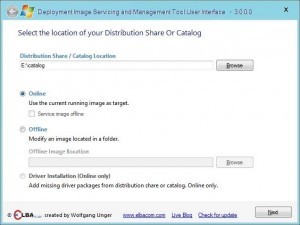 One major change is the support of Modules which are the new way of adding features in Windows Embedded Standard 8 CTP1.
One major change is the support of Modules which are the new way of adding features in Windows Embedded Standard 8 CTP1.
A module is not only a combination of features of the OS itself – a Module can also contain custom files, drivers and custom commands that are executed when installed. This way you are again able to easily add your own application to your image.
Because Microsoft supports Modules only with Windows Embedded Standard 8 – DISMUI has an additional feature that brings Modules also to Windows Embedded Standard 7 and POSReady 7!
At the moment there is still the need to create the Module for Windows Embedded Standard 7 and POSReady 7 manually but it uses the exact same format as the Windows Embedded Standard 8 CTP1 Modules.
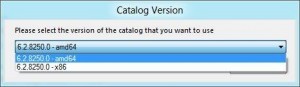 I will publish a short manual soon how to create a Module and how to install it with DISMUI.
I will publish a short manual soon how to create a Module and how to install it with DISMUI.
New Features
- Support for Windows Embedded Standard 8 CTP1
- Module Installation in Windows Embedded Standard 7 and Windows Embedded POSReady 7
![clip_image002[6]](https://www.elbacom.com/wp-content/uploads/2012/04/clip_image0026-300x225.jpg) Advanced OS detection and DS/Catalog Version detection
Advanced OS detection and DS/Catalog Version detection- Additional security checks
- Much faster detection of installed feature packages
- Option to switch the view between tree and list view
- Enhanced dependency and conflict checking
Feature Overview
- Online & Offline Servicing of
- Windows Embedded Standard 7
- Windows Embedded Standard 8 CTP1
- Windows Embedded POSReady 7
- Online Configuration of Windows Embedded POSReady 7 and automated offline servicing
(Important feature for POSReady 7 to stay supported) - Integration into POSReady 7 – easy UI to service OS – even by the End Customer!
- Module Installation for Windows Embedded Standard 7 & POSReady 7
- Driver Installation
![clip_image002[8]](https://www.elbacom.com/wp-content/uploads/2012/04/clip_image0028-300x225.jpg) Dependency Tree Viewer
Dependency Tree Viewer- Dependency Checking
- Conflict Checking
- Footprint impact calculation
- Minimum Requirements Check
- and many more!
[/fusion_builder_column][/fusion_builder_row][/fusion_builder_container]
